70-346 | Microsoft 70-346 Exam Dumps 2021
We provide 70 346 dumps which are the best for clearing 70-346 test, and to get certified by Microsoft Managing Office 365 Identities and Requirements. The 70 346 pdf covers all the knowledge points of the real 70-346 exam. Crack your Microsoft 70-346 Exam with latest dumps, guaranteed!
Microsoft 70-346 Free Dumps Questions Online, Read and Test Now.
NEW QUESTION 1
You are the Office 365 administrator for your company.
Users report that they cannot sign in to Skype for Business from their mobile devices, but they are able to send and receive Skype for Business messages by using their laptop computers.
You need to troubleshoot the issue. What should you do?
- A. From the Office 365 message center, confirm Skype for Business settings.
- B. Use the Microsoft Connectivity Analyzer tool to confirm settings.
- C. Confirm Skype for Business user licenses for the affected users.
- D. From the Skype for Business admin center, verify the external access settings.
Answer: B
Explanation: The Microsoft Connectivity Analyzer (MCA) tool is a companion to the Microsoft Remote Connectivity Analyzer web site. The MCA tool provides administrators and end users with the ability to run connectivity diagnostics for five common connectivity symptoms directly from their local computer.
One of the five symptoms that can be tested using MCA is:
“I can’t log on to Skype for Business on my mobile device or the Skype for Business Windows Store App” – This test checks for the Domain Name Server (DNS) records for your on-premise domain to ensure they are configured correctly for supporting Mobile Skype for Business clients. Also it connects to the Autodiscover web service and makes sure that the authentication, certificate, web service for Mobility is correctly set up.
NEW QUESTION 2
A company has an Office 365 tenant that has an Enterprise E1 subscription. Users currently sign in with credentials that include the contoso.com domain suffix. The company is acquired by Fa rikam. Users must now sign in with credentials that include the fabrikam.com domain suffix. You need to ensure that all users sign in with the new domain name. Which Windows PowerShell cmdlet should you run?
- A. Set-MsolUser
- B. Set-MsolUserLicense
- C. Set-MsotUterPrincipalName
- D. Convert-MsotFederatedUser
Answer: C
NEW QUESTION 3
You need to provision an account for a new sales executive at Contoso, Ltd.
What should you do? To answer, select the appropriate options in the answer area. NOTE: Each correct selection is worth one point.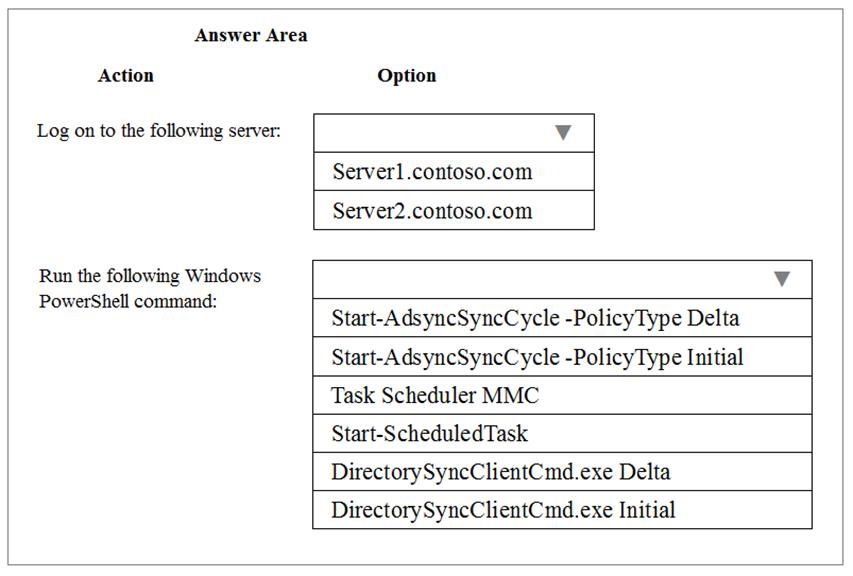
Answer:
Explanation: The Azure Active Directory (Azure AD) Connect application for the contoso.com domain runs on Server1.contoso.com.
The Start-ADSyncSyncCycle -PolicyType Initial command initiates a full sync cycle. A full sync cycle is required when you have made one of the following configuration changes:
An account falls under objects. References:
https://docs.microsoft.com/en-us/azure/active-directory/connect/active-directory-aadconnectsync-feature-schedu
NEW QUESTION 4
Your company purchases an Office 365 plan. The company has an Active Directory Domain Services domain. User1 must to manage Office 365 delegation for the company.
You need to ensure that User1 can assign administrative roles to other users. What should you do?
- A. Create an Office 365 tenant and assign User1 the password administrator role.
- B. Use a password administrator account to assign the role to User1.
- C. Use a user management administrator account to assign the role to User1.
- D. Create an Office 365 tenant and assign User1 the global administrator role.
Answer: D
Explanation: The Global Administrator account is similar to the Company administrator. Users in this role have access to everything or the permission to add them to a dedicated role where they do not have permission (such as discovery management and assigning administrative roles to other users).
References:
https://support.office.com/client/Assigning-admin-roles-eac4d046-1afd-4f1a-85fc-8219c79e1504
NEW QUESTION 5
Note: This question is part of a series of questions that present the same scenario. Each question in the series contains a unique solution. Determine whether the solution meets the stated goals.
You have an on-premises Active Directory forest.
You deploy Active Directory Federation Services (AD FS) and purchase an Office 365 subscription. You need to create a trust between the AD FS servers and the Office 365 subscription.
Solution: You run the Convert-MsolDomainToFederated cmdlet. Does this meet the goal?
- A. Yes
- B. No
Answer: A
Explanation: Each domain that you want to federate must either be added as a single sign-on domain or converted to be a single sign-on domain from a standard domain. Adding or converting a domain sets up a trust between AD FS and Microsoft Azure Active Directory (Microsoft Azure AD).
The Convert-MSOLDomainToFederated cmdlet converts the specified domain from standard authentication to single sign-on (also known as identity federation), including configuring the relying party trust settings between the Active Directory Federation Services (AD FS) server as part of converting a domain from standard authentication to single sign-on, each user must also be converted. This conversion happens automatically the next time a user signs in; no action is required by the administrator.
References:
https://msdn.microsoft.com/en-us/library/azure/dn194092(v=azure.98).aspx https://msdn.microsoft.com/en-us/library/azure/jj205461.aspx
NEW QUESTION 6
Your company has an Office 365 subscription. The network contains an Active Directory domain. You configure single sign-on for all users. Corporate security policy states that all account passwords used by Windows services must be changed every 90 days.
An administrator changes all of the account passwords used by Windows services. You need to ensure that single sign-on continues to function.
What should you do?
- A. From Windows PowerShell, run the Update-MSOLFederatedDomain cmdlet.
- B. From Internet Information Services (IIS) Manager, modify the properties of the ADFS virtual directory.
- C. From the Services console, modify the properties of the AD FS 2.0 Windows Service.
- D. From Windows PowerShell, run the Set-MSOLADFSContext cmdlet.
Answer: C
Explanation: References: https://technet.microsoft.com/en-us/library/hh344806(v=ws.10).aspx
NEW QUESTION 7
Contoso, Ltd. has an Office 365 tenant. The company uses single sign-on (SSO). You need to disable the use of SSO.
How should you complete the relevant Windows PowerShell commands? To answer, select the appropriate Windows PowerShell segment from each list in the answer area.
NOTE: Each correct selection is worth one point.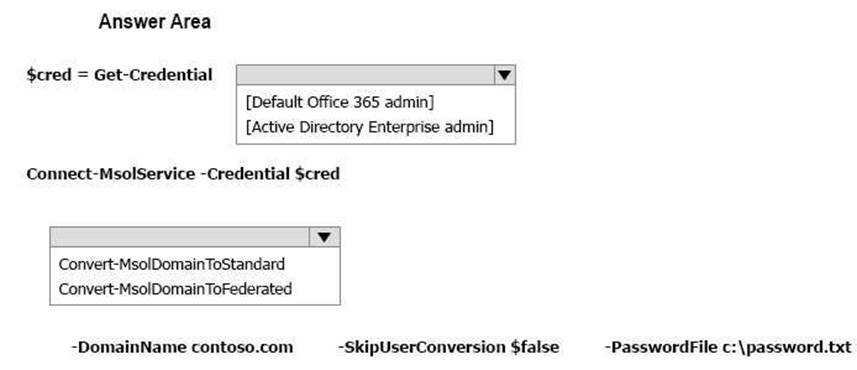
Answer:
Explanation: The Convert-MsolDomainToStandard cmdlet converts the specified domain from single sign-on to standard authentication. To achieve this, you need to use Office 365 administrator credentials that are not SSO-enabled.
References:
https://docs.microsoft.com/en-us/powershell/module/msonline/convert-msoldomaintostandard?view=azureadps- https://social.technet.microsoft.com/wiki/contents/articles/17857.dirsync-how-to-switch-from-single-sign-on-to-
NEW QUESTION 8
You plan to import several user accounts to an Office 365 subscription by using a CSV file. You download a sample CSV file from the Office 365 admin center.
You need to prepare the file for the planned import.
What should you do?
- A. Add a column named Managed By.
- B. Add values to the UserName and Country columns.
- C. Add values to the UserName and DisplayName columns.
- D. Add a column named Password.
Answer: C
Explanation: Example of CSV file content: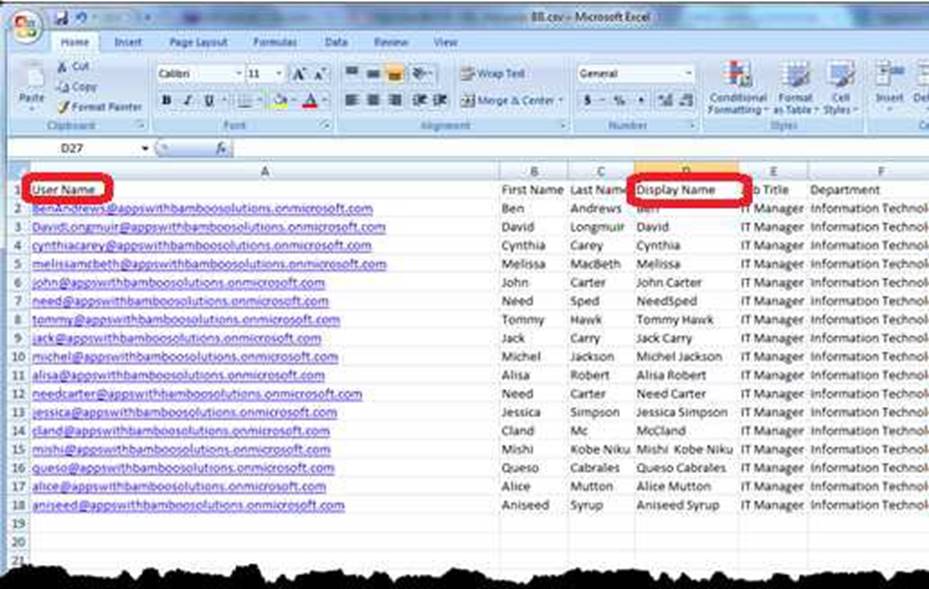
References:http://community.bamboosolutions.com/blogs/office-365/archive/2014/12/29/how-to-import-bulk-us
NEW QUESTION 9
You use a centralized identity management system as a source of authority for user account information. You export a list of new user accounts to a file on a daily basis. Your company uses a local Active Directory for storing user accounts for on-premises solutions. You are configuring the Windows Azure Active Directory Sync tool.
New user accounts must be created in both the local Active Directory and Office 365. You must import user account data into Office 365 daily.
You need to import the new users. What should you do?
- A. Use the Office 365 admin center to import the file.
- B. Create a Windows PowerShell script to import account data from the file into Active Directory.
- C. Use the Windows Azure Management Portal to import the file.
- D. Create a Windows PowerShell script that uses the MSOnline module to import account data from the file.
Answer: B
Explanation: To force a sync with the Windows Azure Active Directory Sync tool:  Open Powershell (as admin)
Open Powershell (as admin) Type Import-Module DirSync
Type Import-Module DirSync Then Type Start-OnlineCoExistenceSync
Then Type Start-OnlineCoExistenceSync
To simplify further you can write the commands as a PowerShell script.
NEW QUESTION 10
A company has an Office 365 tenant that has an Enterprise E1 subscription. You configure the policies required for self-service password reset.
You need to ensure that all existing users can perform self-service password resets. Which Windows PowerShell cmdlet should you run?
- A. Set-MsolUser
- B. Redo-MsolProvisionUser
- C. Set-MsolUserLicense
- D. Set-MsolUserPrincipalName
- E. Convert-MsolFederatedUser
- F. Set-MailUser
- G. Set-LinkedUser
- H. New-MsolUser
Answer: C
Explanation: Self-service password reset with on-premises write-back is a Premium-only feature. Example:
The following command adds the Office 365 for enterprises license to the user.
Set-MsolUserLicense -UserPrincipalName user@contoso.com -AddLicenses "Contoso:ENTERPRISEPACK" Note: The Set-MsolUserLicense cmdlet can be used to adjust the licenses for a user. This can include adding a
new license, removing a license, updating the license options, or any combination of these actions.
References:
https://docs.microsoft.com/en-us/powershell/module/msonline/set-msoluserlicense?view=azureadps-1.0
NEW QUESTION 11
You are the Office 365 administrator for your company. The company uses Active Directory Federation Services (AD FS) to provide single sign-on to cloud-based services. You enable multi-factor authentication.
Users must NOT be required to use multi-factor authentication when they sign in from the company's main office location. However, users must be required to verify their identity with a password and token when they access resources from remote locations.
You need to configure the environment. What should you do?
- A. Disable AD FS multi-factor authentication.
- B. Configure an IP blacklist for the main office location.
- C. Disable the AD FS proxy.
- D. Configure an IP whitelist for the main office location.
Answer: D
Explanation: With ADFS you now get the option to whitelist an IP for multi-factor authentication (MFA).
For example, if you enable multi- factor authentication. Users must NOT be required to use multi-factor authentication when they sign in from the company's main office location. However, users must be required to verify their identity with a password and token when they access resources from remote locations.
References:
https://msdn.microsoft.com/en-us/library/azure/dn807156.aspx
NEW QUESTION 12
A company has 50 employees that use Office 365.
You need to enforce password complexity requirements for all accounts.
How should you complete the relevant Windows PowerShell command? To answer, drag the appropriate Windows PowerShell segment to the correct location in the answer area. Each Windows PowerShell segment may be used once, more than once, or not at all. You may need to drag the split bar between panes or scroll to view content.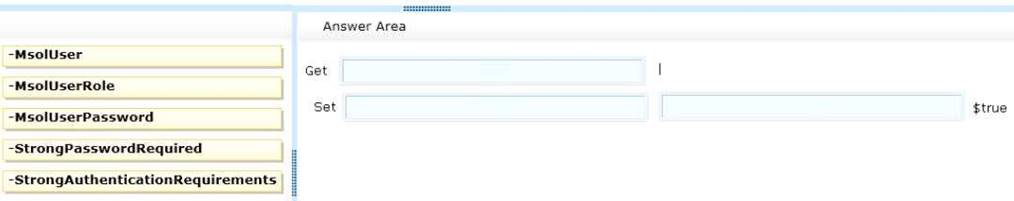
Answer:
Explanation: We use Get –MsolUser to get all users. We then enforce strong password complexity to each of these users through StrongPassWordRequired parameter of the Set –MsolUser command. The output of get command is used in the set command through the concatenating function (the symbol |).
Box 1: -MsolUser
The Get-MsolUser cmdlet can be used to retrieve an individual user, or list of users. An individual user will be retrieved if the ObjectId or UserPrincipalName parameter is used. Box 2: MsolUser
The Set-MsolUser cmdlet is used to update a user object. This cmdlet should be used for basic properties only. Parameter: -StrongPasswordRequired <Boolean>
Sets whether or not the user requires a strong password.
NEW QUESTION 13
A company deploys an Office 365 tenant. All employees use Skype for Business Online. You need to configure the network firewall to support Skype for Business Online.
Which ports must you open? To answer, drag the appropriate port number to the correct feature or features.
Each port number may be used once, more than once, or not at all. You may need to drag the split bar between panes or scroll to view content.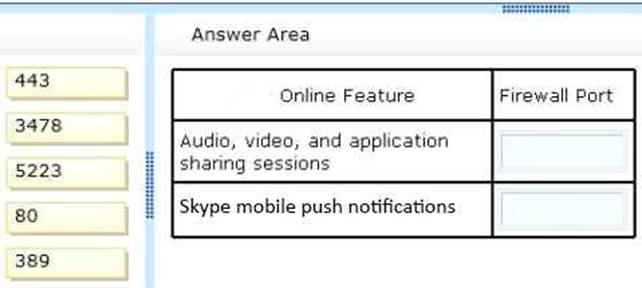
Answer:
Explanation: Transport Control Protocol(TCP), User Datagram Protocol(UDP) ports, and Protocol Numbers are important to TCP/IP networking, intranets, and the Internet. Ports and protocol numbers provide access to a host computer. However, they also create a security hazard by allowing uninvited access. Therefore, knowing which port to allow or disable increases a network's security. If the wrong ports or protocol numbers are disabled on a firewall, router, or proxy server as a security measure, essential services might become unavailable.
Port 443 is used for Audio, video and application sharing sessions as well as data sharing sessions - For HTTPS.
Port 5223 is used for mobile push notifications - Extensible Messaging and Presence Protocol (XMPP) client connection over SSL.
NEW QUESTION 14
You are the administrator for a company named Contoso, Ltd. The company has an Office 365 subscription.
You need to prevent users from changing their user display name by using Outlook Web App. What should you do?
- A. Run the Set-MsolCompanyContactInformation cmdlet.
- B. Modify the default email address policy.
- C. Run the Set-MsolUserPrincipalName cmdlet.
- D. Modify the default role assignment policy.
Answer: D
Explanation: References:
http://help.outlook.com/en-us/140/ff852817.aspx
NEW QUESTION 15
A company is upgrading its 3,000 client computers to Office 365 ProPlus.
The company uses the Telemetry Dashboard to identify document compatibility issues. The Telemetry Agent is deployed to all client computers.
The telemetry environment is described in the following table.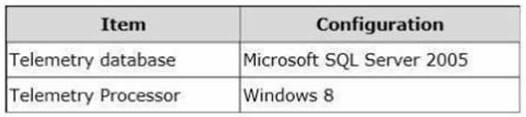
You need to ensure that telemetry data is collected for more than 20 client computers at a time. What should you do?
- A. Migrate the telemetry database to a computer that runs SQL Server 2008.
- B. Use the Registry Editor to trigger the data collection.
- C. Use Group Policy to set the MaxConnectionsPerServer setting to 100.
- D. Migrate the Telemetry Processor to a computer that runs Windows Server 2012.
Answer: D
Explanation: For test or small production environments You can use computers that run Windows 7, Windows 8, and Windows 8.1 in test environments and in small production environments. There is a limit of 20 concurrent connections for client operating systems, but in small environments, the agent randomization setting should minimize any chances of more than 20 agents connecting at one time.
References: https://technet.microsoft.com/en-us/library/jj219431(v=office.15).aspx
NEW QUESTION 16
You need to design the SSO solution for the Development environment.
How should you configure the environment? To answer, select the appropriate options in the answer area. NOTE: Each correct selection is worth one point.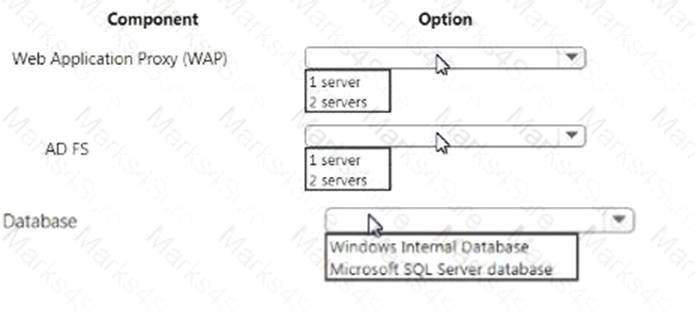
Answer:
Explanation: 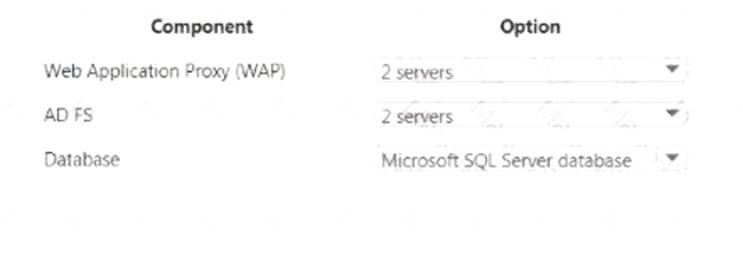
NEW QUESTION 17
Note: This question is part of a series of questions that present the same scenario. Each question in the series contains a unique solution that might meet the stated goals. Some question sets might have more than one correct solution, while others might not have a correct solution.
After you answer a question in this section, you will NOT be able to return to it. As a result, these questions will not appear in the review screen.
You are the administrator for a company. You plan to use Office 365 for email and file sharing. You plan to implement a hybrid deployment with your current on-premises Active Directory Domain Services (AD DS) environment and Microsoft Azure Active Directory (Azure AD) Connect.
You must deploy Microsoft Exchange Online and OneDrive for Business for all employees. You have the following security requirements: All employees must use complex passwords.
All employees must use complex passwords.  Passwords must be changed every six months.
Passwords must be changed every six months. Employees must use multi-factor authentication (MFA) when possible.
Employees must use multi-factor authentication (MFA) when possible.
You need to implement MFA verification options to use with the employee's password. Solution: Have the employee receive an SMS text.
Does the solution meet the goal?
- A. Yes
- B. No
Answer: A
Explanation: MFA for Office 365 requires users to acknowledge a phone call, text message, or app notification on their smart phones after correctly entering their passwords.
References:
https://support.office.com/en-us/article/Set-up-multi-factor-authentication-for-Office-365-users-8f0454b2-f51a-
NEW QUESTION 18
You manage an Office 365 tenant. The subscription details for the tenant are displayed in the following screenshot.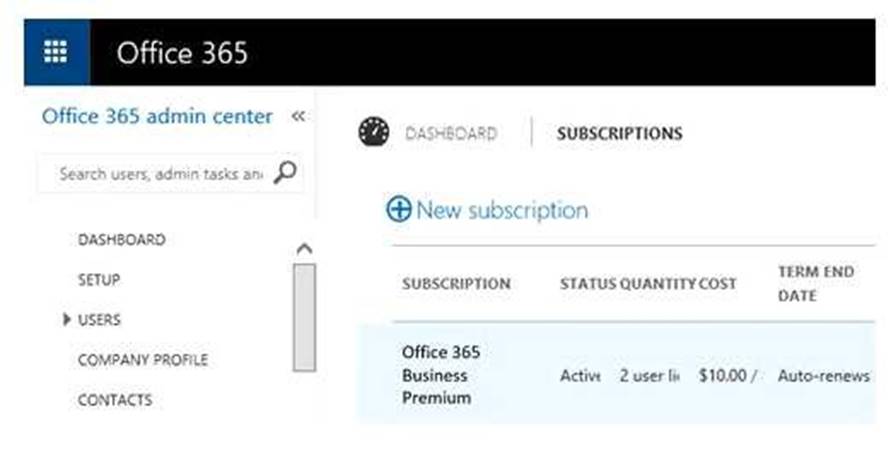
Use the drop-down menus to select the answer choice that answers each question. NOTE: Each correct answer is worth one point.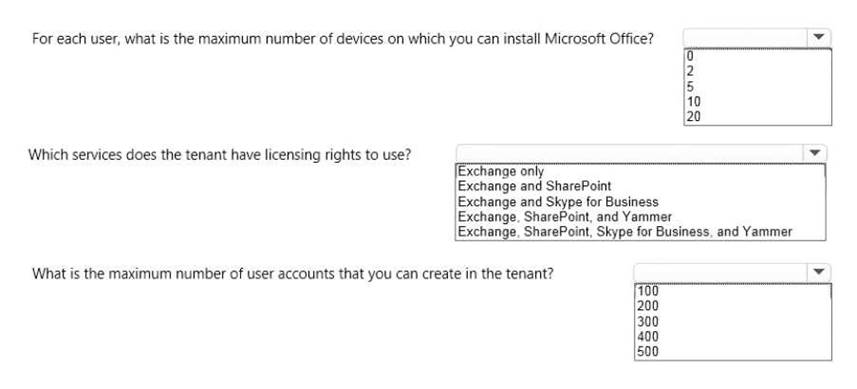
Answer:
Explanation:  Online Services include:Exchange, Sharepoint, Yammer, Skype for Business, etc.
Online Services include:Exchange, Sharepoint, Yammer, Skype for Business, etc. Office 365Small Business Premium supports a maximum of 300 users
Office 365Small Business Premium supports a maximum of 300 users
Recommend!! Get the Full 70-346 dumps in VCE and PDF From Certleader, Welcome to Download: https://www.certleader.com/70-346-dumps.html (New 356 Q&As Version)